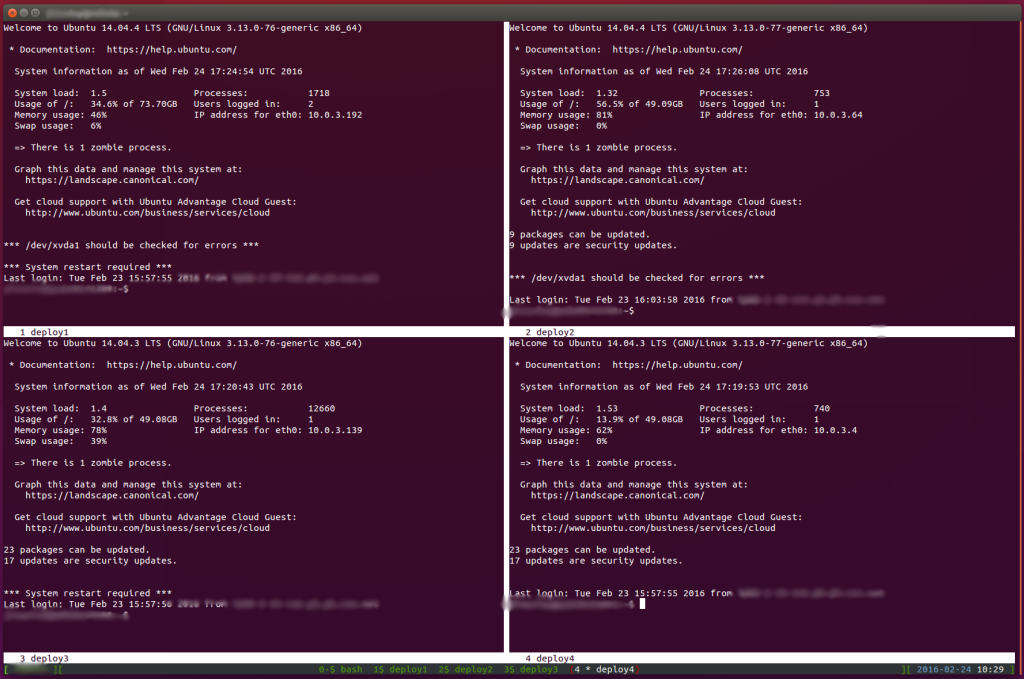There are several terminals that allow splitting the screen to accommodate multiple regions in a single window. When logged into a non-desktop/server environment Linux screen is great for this. It has support for splitting the screen vertically and/or horizontally. You can use ctrl + a + S or ctrl + a + | to split regions horizontally or vertically. Here’s an excerpt from a .screenrc file to split the screen into 4 regions, and start ssh sessions to four separate servers in each of those regions.
split
split -v
focus down
split -v
screen -t bash /bin/bash
screen -t deploy1 /usr/bin/ssh deploy1
screen -t deploy2 /usr/bin/ssh deploy2
screen -t deploy3 /usr/bin/ssh deploy3
screen -t deploy4 /usr/bin/ssh deploy4
focus up
focus left
select 1
focus right
select 2
focus left
focus down
select 3
focus right
select 4Now I can start the screen session…
# screen -c .screenrc-multiwindowand automatically get this: