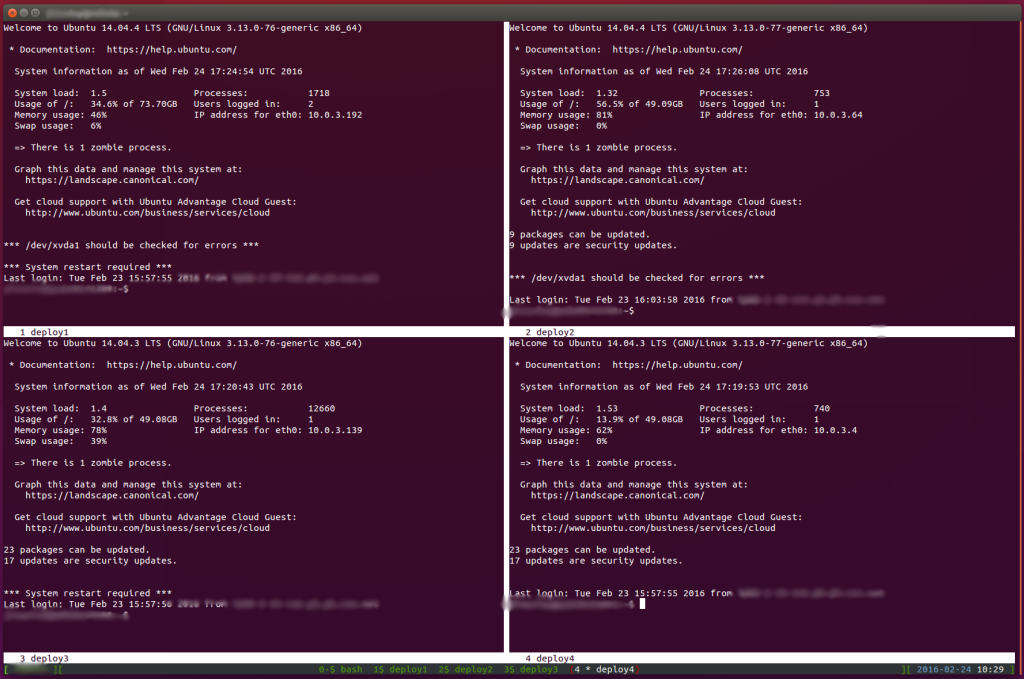iozone -t 32 -s1g -r16k -i 0 -i 132 threads operating on a 1G file in 16k chunks doing test 0 (write/re-write) and test 1 (read/re-read)
NFSv3 mounted AWS c4.xlarge 500GB gp2 EBS vol formatted EXT4
Iozone: Performance Test of File I/O
Version $Revision: 3.397 $
Compiled for 64 bit mode.
Build: linux-AMD64
Contributors:William Norcott, Don Capps, Isom Crawford, Kirby Collins
Al Slater, Scott Rhine, Mike Wisner, Ken Goss
Steve Landherr, Brad Smith, Mark Kelly, Dr. Alain CYR,
Randy Dunlap, Mark Montague, Dan Million, Gavin Brebner,
Jean-Marc Zucconi, Jeff Blomberg, Benny Halevy, Dave Boone,
Erik Habbinga, Kris Strecker, Walter Wong, Joshua Root,
Fabrice Bacchella, Zhenghua Xue, Qin Li, Darren Sawyer.
Ben England.
Run began: Fri May 13 15:46:09 2016
File size set to 1048576 KB
Record Size 16 KB
Command line used: iozone -t 32 -s1g -r16k -i 0 -i 1
Output is in Kbytes/sec
Time Resolution = 0.000001 seconds.
Processor cache size set to 1024 Kbytes.
Processor cache line size set to 32 bytes.
File stride size set to 17 * record size.
Throughput test with 32 processes
Each process writes a 1048576 Kbyte file in 16 Kbyte records
Children see throughput for 32 initial writers = 82456.18 KB/sec
Parent sees throughput for 32 initial writers = 73910.24 KB/sec
Min throughput per process = 2501.01 KB/sec
Max throughput per process = 2746.40 KB/sec
Avg throughput per process = 2576.76 KB/sec
Min xfer = 954736.00 KB
Children see throughput for 32 rewriters = 81779.61 KB/sec
Parent sees throughput for 32 rewriters = 78548.79 KB/sec
Min throughput per process = 2509.20 KB/sec
Max throughput per process = 2674.01 KB/sec
Avg throughput per process = 2555.61 KB/sec
Min xfer = 983856.00 KB
Children see throughput for 32 readers = 91412.23 KB/sec
Parent sees throughput for 32 readers = 90791.54 KB/sec
Min throughput per process = 2761.06 KB/sec
Max throughput per process = 2910.95 KB/sec
Avg throughput per process = 2856.63 KB/sec
Min xfer = 998720.00 KB
Children see throughput for 32 re-readers = 91781.74 KB/sec
Parent sees throughput for 32 re-readers = 91620.13 KB/sec
Min throughput per process = 2832.08 KB/sec
Max throughput per process = 2885.37 KB/sec
Avg throughput per process = 2868.18 KB/sec
Min xfer = 1029440.00 KB
iozone test complete.