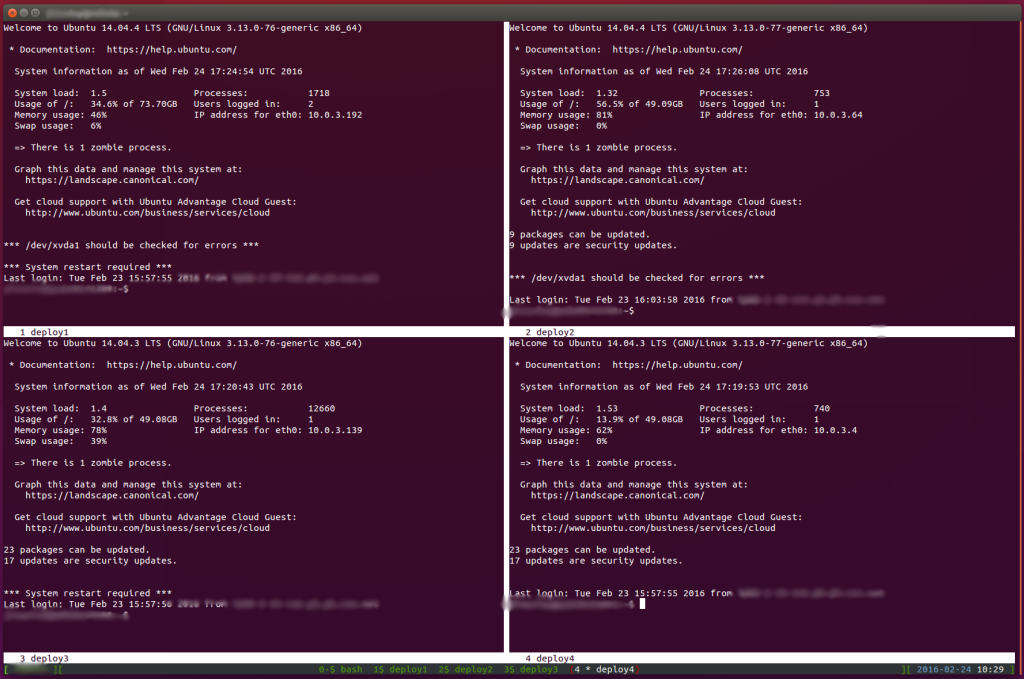Generally, tee is used to send output from a command to both STDOUT and to a file. You can also use tee to send output to STDOUT and pass the output on to another command like you would normally using a pipe. This uses a process substitution syntax.
~$ echo "some error message" | tee >(logger -t test_error_msg)
some error message
~$ grep test_error_msg /var/log/syslog
Feb 24 11:37:54 foohost test_error_msg: some error message
~$ The error message is output to STDOUT and also sent to the logger command (which writes it to syslog). This can be usefull when you have silent cron jobs (>/dev/null 2>&1) that log errors to syslog, but at the same time if you run the shell script by hand you can see the error output.